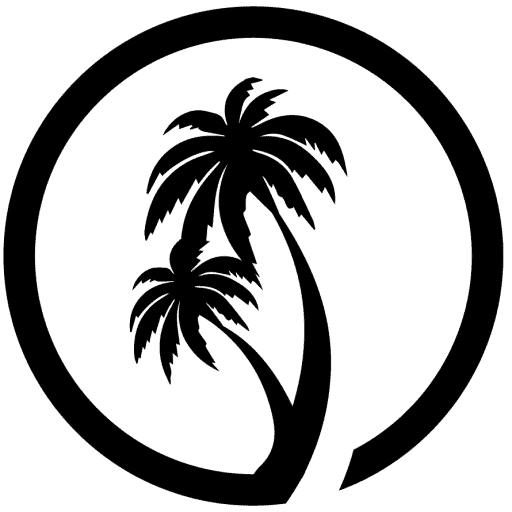How To Remove Background Noise From Travel Videos With AI
Thanks to modern technology we have the ability to share our travels to distant and breathtaking destinations around the globe with the rest of the world through the medium of video.
Though let’s face it, recording video outdoors comes with a whole host of its own challenges. Imagine the agony of wrapping up shooting that viral-in-the-making travel vlog video, just to find that the annoying gusts of wind mocking you all day in the background have rendered your video useless. What a waste!
No matter how hard you try or how prepared you think you might be, nature has its own way, and it doesn’t care about your schedule.
There are of course a number of tips and tricks available from professional vloggers and videographers the world over. Like this how-to article on improving your video and audio with AI, or our helpful resource for tips on creating travel videos. For more information on removing background noise from travel videos using AI, though, keep reading!

Table of Contents
What Are Your Options for Minimizing Wind Noise?
The good news is that with a little bit of forethought and planning, there are a number of strategies you can implement to avoid being left with audio you can’t use.
The best form of defense is implementing preventative measures whilst shooting your footage.
Let’s explore a few ways in which you can achieve this.

Know Your Microphone
Have you ever stopped to think about how a microphone actually works? It’s quite an amazing piece of technology really.
A microphone converts sound waves into small electric currents. When a sound wave hits the thin diaphragm located inside the microphone, it causes it to move.
The diaphragm is attached to a coil, surrounded by a magnet that creates a magnetic field around the coil. As the sound waves hit the diaphragm it moves up and down, and this process converts them into electric currents. These electric currents are your sound signals. Pretty nifty, huh?

Because the diaphragm is so sensitive, and wind tends to create a lot of low-end frequency vibrations, the result usually sounds like a violent rumble that is extremely unpleasant to the human ear.
Most video cameras or sound recording microphones usually come with some form of wind protection out of the box. However, you do have the option of adding even more protection to muffle out background noise by way of some equipment that won’t necessarily break the bank.
You might also want to look into different types of microphones available on the market, so you can choose one that best suits your needs.

Traditional Ways of Minimising Wind Noise
The Foam Windshield
It says exactly what it is in the name. It ‘shields’ the microphone from the wind.
These foam covers come in a variety of shapes and sizes to fit in with your specific needs and help by reducing excessive pressure on the microphone’s diaphragm. That bit of foam is more important than you think and serves more than one purpose.
It not only helps to reduce background noise but also helps protect your microphone from dust and dirt.

The Dead Cat/ Wombat
The ‘dead cat’ is a term used in audio and video recording circles for a fury-like microphone cover. It’s specifically designed for use in windy environments as its artificial fur helps to minimize wind noise.
A dead cat usually refers to a smaller cover whilst a wombat refers to a larger synthetic fur cover.
The Blimp Windshield
The blimp windshield is an excellent choice for minimizing background and wind noise. It is usually a tubular metal design that fits over and covers the entire microphone for maximum protection.
These windshield covers are usually on the more expensive side but worth considering if you do the majority of your shooting outdoors.

Location, Location, Location
Choose a location that is sheltered from the wind. You can save yourself a lot of hassle by simply planning ahead to make sure you minimize the risk of background noise overpowering your audio while shooting outdoors.
Check your weather app to see the forecast for when you plan to shoot. Scout some locations that are more suitable and shielded from the elements.

Wind Noise Reduction Setting
Some cameras have a built-in option to reduce wind noise from being captured by the microphone.
Check your settings on your camera and if it’s available, you might consider enabling it.
Be aware though that it can potentially affect the quality of your video.

Let AI Do The Heavy Lifting For You Instead
You’ve done all your research on how to make the best video that will stand out on YouTube. You know everything there is to know about camera microphones and pre-production strategies for background noise reduction.
You’re an expert at scouting out those perfect locations. But come the day of shooting things don’t quite work out the way you had hoped, and you’re still left with wind noise on your audio. What do you do?
Three words: iMovie for Windows. Postproduction editing software is the last weapon available in your arsenal for removing any unwanted background noise.
Although there is no iMovie option available for Windows PCs, these are equally excellent options:
VSDC Video Editor – Best free video editor
OpenShot – Best open-source video editor
Audacity – Best audio-focused editor
Cyberlink PowerDirector – Best for beginners
Pinnacle Studio Ultimate – Best near-pro editing app
With all these tools in hand, you will no doubt be able to produce that next award-winning travel vlog!
READ MORE: How to Start a Travel Vlog